Yes, you’ve read that right! This time our meetup was about not writing code. As software developers we tend to solve most problems that we have with code, but sometimes it’s also possible to solve problems without doing so. That’s why we decided to dive into the wonderful world of No-Code.
In the beginning there is only an idea. It is a good idea to validate that people are actually interested in your idea before spending hours and hours on building a product around it. This can be done in multiple ways. One solution that is often chosen is to create a landing page with a sign up form. Once a user signs up for your product you show them a message that says that the product isn’t ready yet, but that you will inform them whenever it is. If enough people sign up then you know that people are interested in your idea or product. This way of validating your idea can also be extended by adding pricing information to the sign up form.’
During our meetup we decided to first do some research about all those topics. For this we followed a part of the NoCodeMVP course by Bram Kanstein. The course covers a lot of topics about validating business ideas and how to proceed with that. It also provided some extensive tutorials about the most used tooling for building No-Code experiences. In our meetup we decided to mainly focus on the following platforms:
- Carrd – A tool for building drag and drop responsive websites. It also provides a lot of options to easily integrate with other tools
- Zapier – A tool to easily create workflow automations. It’s similar to If This Then That and allows you to quickly combine different tools
- Airtable – A website that provides an easy to use database like tool
- Stripe – A platform that can be used to collect all kinds of different payments
Our colleague Fatih already had some experience with Wix so he decided to dive deeper into that to check the possibilities of the platform. This also allowed us to do a quick comparison between the different technologie stacks.

A website to sell images that are NOT a NFT
With all the hype going on around Web3 and NFTs we thought it would be funny to create a website that just sells a picture. Anyone who buys the picture will get displayed on the front-page of the website. No more, no less. It was very straightforward to create this site. I started with creating a website with Carrd. After that I added a stripe integration so that anyone with a creditcard could make a payment. With stripe it’s possible to integrate with Zapier, so I created a Zap that listens to incoming payment events. Whenever the zap got triggered it would extract some payment details from the event and forward these to Airtable. Airtable then stores the result. Another great thing about Airtable is that it provides an out of the box view of your table as an iFrame code snippet. I’ve included this snippet in my Carrd so that everyone can see who bought the picture. If you want to see the result of the website you can check it out here: https://notanft.carrd.co/. Unfortunately the site is not fully functional anymore since our Zapier Pro trial has expired
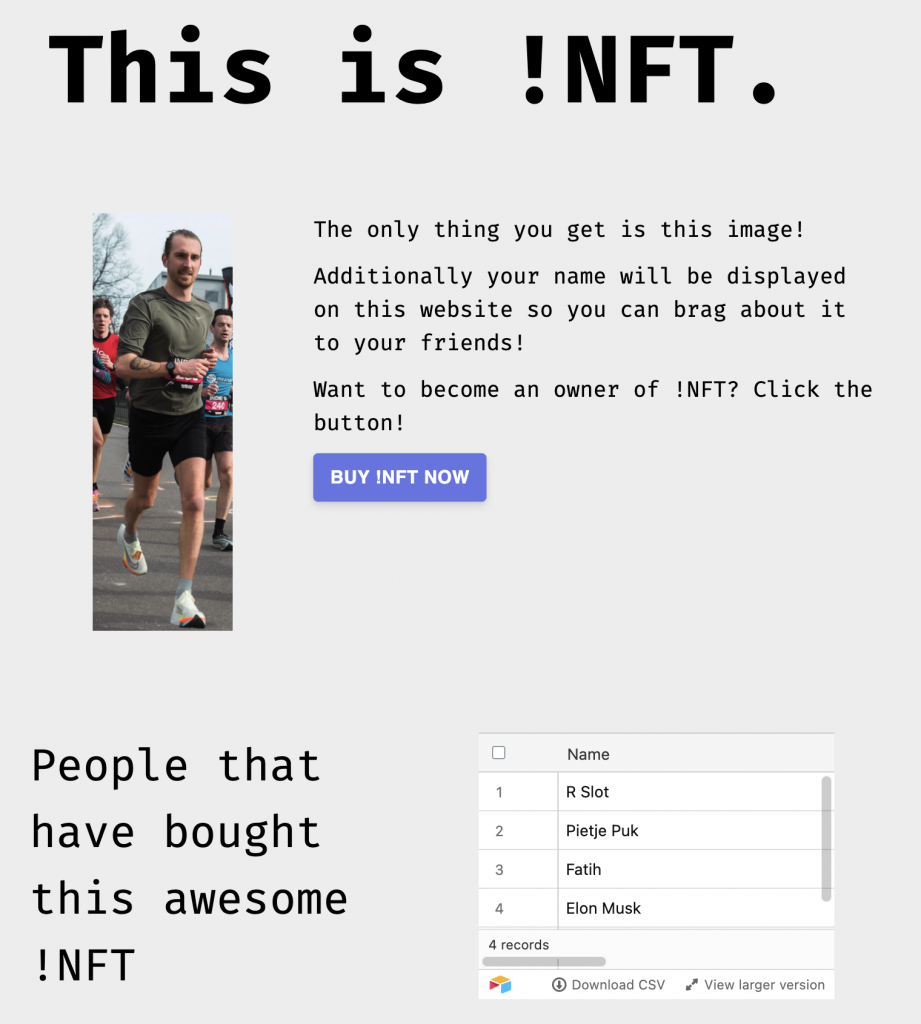
To Wix or not to Wix?
Wix is a leading development platform with millions of users. It’s a cloud based platform that claims to handle itself well under high traffic, but of course this was difficult to test with the small website that we created.
It provides a huge amount of features out of the box, and its extensive user base is developing new add-ons and apps every day for the features that wix itself is lacking. They have their own solution for different tools that we have talked about during the meetup. Instead of Zapier for example, they have Ascend for automating workflows and it is already integrated with your website, so you don’t have to deal api keys and integrating different solution yourself.
Some of the key features that it provides are as follows:
Wix ADI: Artificial design intelligence is what it stands for. Even though the name is exaggerated, it is a great website design wizard that asks you couple of questions about your website idea and the features that you want to include, which then comes up with a single page website with a clean, original and mobile friendly website. It’s a terrific way to get you started and provides instant content to make you inspired.
Wix Editor: Their drag and drop website designer which is quite easy to use and lets you work freely while implementing your idea.
Velo: Velo is wix’s open development platform where you can use when you need advanced web applications. It provides serverless computing, unified database management and custom coding with its embedded IDE with possibility to use any source control tool you prefer.
Multiple Payment Methods: Wix lets you integrate their own online payment solution where people can use their credit cards, paypal and even offline payment, and all of them are commission free. You can also define custom shipping and tax rules for different parts of the world.
Wix Blog: Their blogging solution that is instantly integrated with social media accounts and very easy to create new content.
Free hosting: Hosting is handled by wix, as they claim it’s scalable, safe and secure with free ssl certificate.
Professional mailbox: They have their own mailing suite where you can manage different email accounts easily.
Analytics: They have extensive analytics for your website’s performance and stats. They also provide free SEO tools up to a certain extent.
Although but not limited to, these are some of the most important features that comes right away with wix. It’s an amazing tool even if you are a developer because it closes to gap of designing that many of us are deficient in and all the integration hassle that you must do yourself.

Having said that all of that, biggest drawback that I think it has, definitely is, the costs involved. You can make a website for free of course, but it would be with a lot of features I mentioned above and with a mandatory watermark and ads. If you want to have premium features and show no ads, you can choose from many plans that they have which start from £8.50 a month and goes up to £22.50 having paid annually. On top of that you have extra costs such as, every mail account you create costs additional money to use their “Professional Mailbox” or if you want a professional logo from their “Logo Maker”, you must pay per logo. I’m assuming these costs wouldn’t be a problem for a business that is up and running, but for their target audience, which mostly consisted of businesses that are just starting and a long way away from making money, they will add up.
Conclusion
During our meetup we found out that there’s different ways of approaching No Code projects. Wix provides a very extensive platform that contains almost everything you need to create websites. Having everything in one platform makes everything very easy. On the other side it’s a lot of fun to play around with different tools like Carrd, Zapier, and Stripe. It feels a bit more flexible and if you’re used to programming then it’s probably also a bit more programming like. So which one should you use for your own projects? Well, as always, it depends!